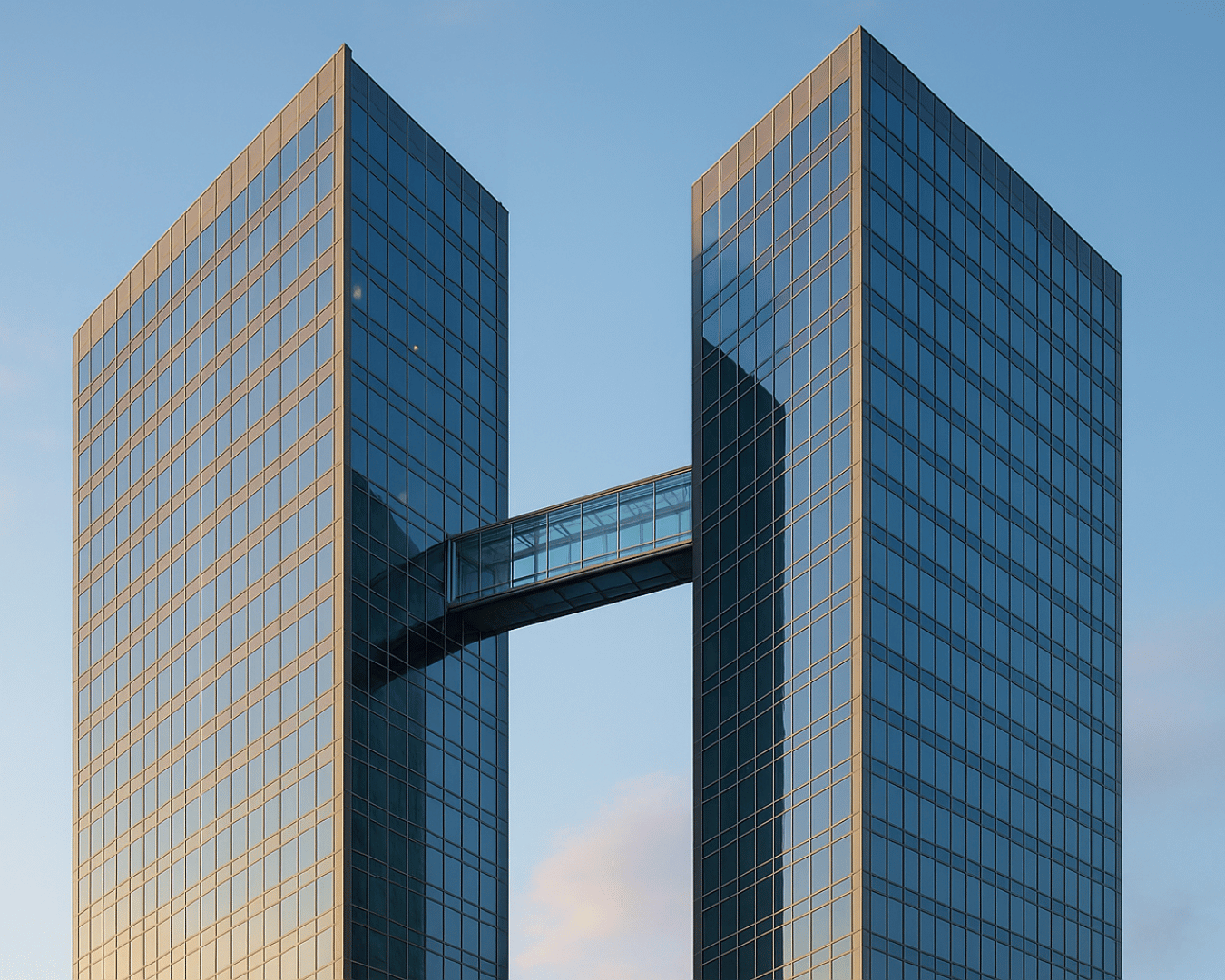Automate Your Deal Flow: How Business Brokers Can Connect Clearly Acquired to Zapier
As a broker, your value is in the deals you close — not in the dozens of little admin tasks that slow you down.
That’s why Clearly Acquired now integrates with Zapier, unlocking the ability to connect your deal flow to over 6,000 apps — like HubSpot, Salesforce, Gmail, Google Sheets, Slack, Airtable, ClickUp, and more.
Whether you’re listing deals, qualifying buyers, managing follow-up, or tracking your pipeline, Zapier gives you the power to automate the repetitive stuff — so you can focus on getting deals done.
Why Should Brokers Use Zapier?
If you're using multiple tools to manage your listings, buyer communication, CRMs, and task tracking, Zapier is the bridge that makes them all talk to each other.
With Clearly Acquired + Zapier, you can:
- Instantly send buyer inquiries to your CRM
- Auto-assign tasks to your team when an NDA is signed
- Create real-time Slack or email alerts when buyers upload documents
- Track all deal interactions in your internal systems — without manual entry
How to Connect Your Clearly Acquired Account to Zapier
Getting started is fast and easy:
- Log into your Clearly Acquired broker account.
Go to the Integrations section on your dashboard. - Click “Connect to Zapier.”
This will generate a private invite link to access the Clearly Acquired Zapier app. - Accept the invite and log into Zapier.
(If you don’t have an account yet, you can create one for free.) - Start creating Zaps.
Choose Clearly Acquired as either the trigger or the action in your automation.
5 High-Impact Automations for Brokers
Need some inspiration? Here are popular Zaps brokers are already using:
1. Add Buyer Leads to Your CRM Automatically
Every time a buyer inquires on a listing, push their contact info and deal interest into HubSpot, Salesforce, or another CRM — complete with tags, source, and notes.
2. Trigger Tasks When Buyers Sign an NDA
When a buyer signs an NDA, auto-create follow-up tasks in Asana, ClickUp, or Trello to remind your team to share financials or schedule a call.
3. Send Internal Notifications When Docs Are Uploaded
Get instant Slack or email alerts when a buyer uploads tax returns, financial statements, or prequal info into the data room.
4. Log Deal Activity in Google Sheets
Track inquiries, NDAs, and document uploads in real-time in a master Google Sheet for your listings — perfect for visibility and reporting.
5. Follow Up Automatically with Inactive Buyers
Set up time-based reminders or emails if a buyer hasn’t engaged after a set number of days.
Zapier Helps You Move Faster
You don’t get paid until the deal closes. The faster you can respond to buyers, qualify interest, and move them through your process, the higher your close rate.
Zapier helps you:
- Eliminate manual data entry
- Respond to buyers in real-time
- Stay organized across your tools
- Scale your process with fewer headaches
⚡ Bonus: Want help setting up your first Zaps? Our team can connect you with vetted automation pros who understand brokerage workflows and CRMs.
Get Connected
To start automating your brokerage workflows, log in to your Clearly Acquired account and click Connect to Zapier from the Integrations tab.
For step-by-step guidance, visit our help center article here, or reach out to our support team anytime.













%20%20Process%2C%20Valuation%20%26%20Legal%20Checklist.png)




















%20in%20a%20%2420M%20Sale..png)
%20vs.%20Conventional%20Loans%20for%20business%20acquisition.png)























.png)


.png)
.png)



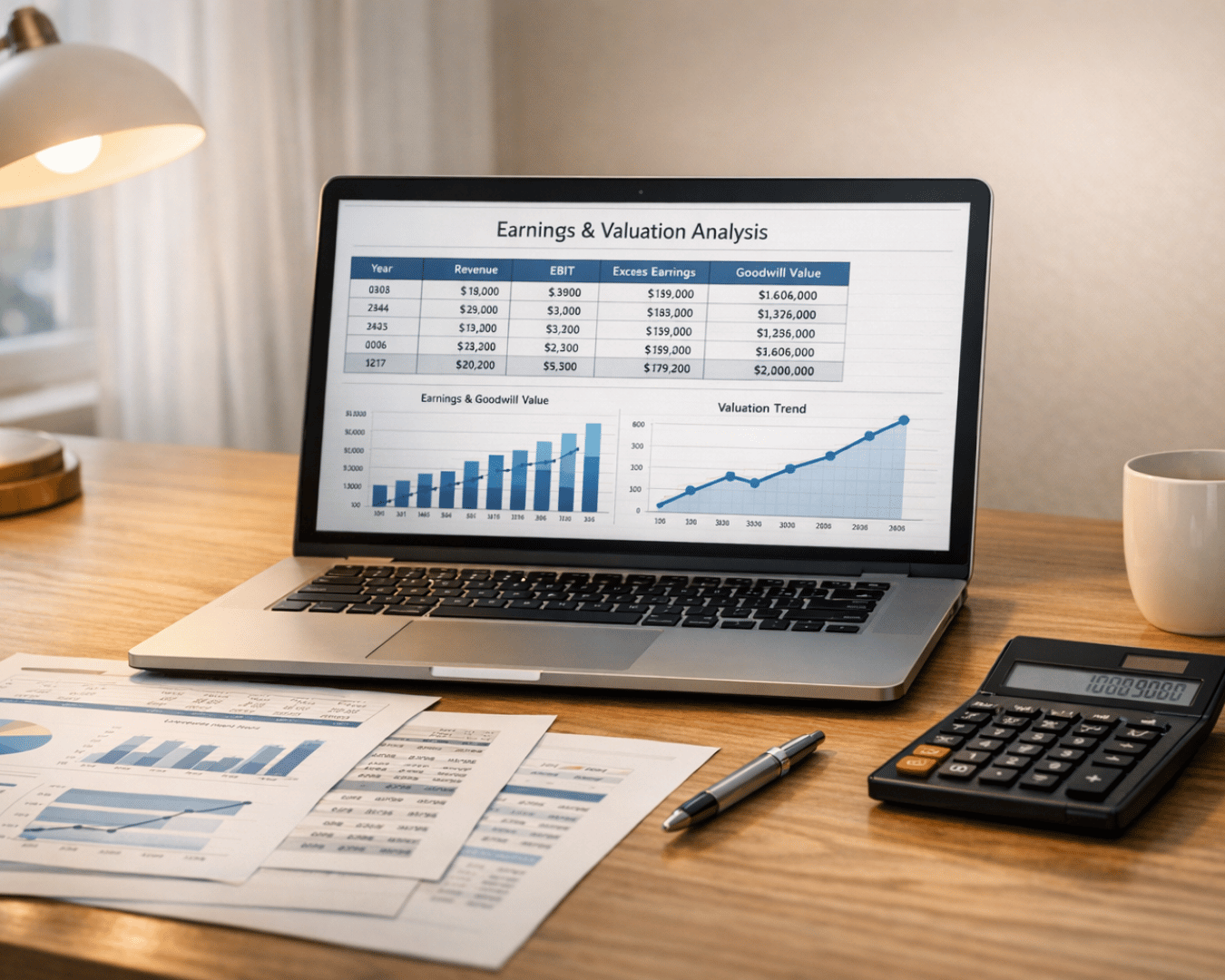

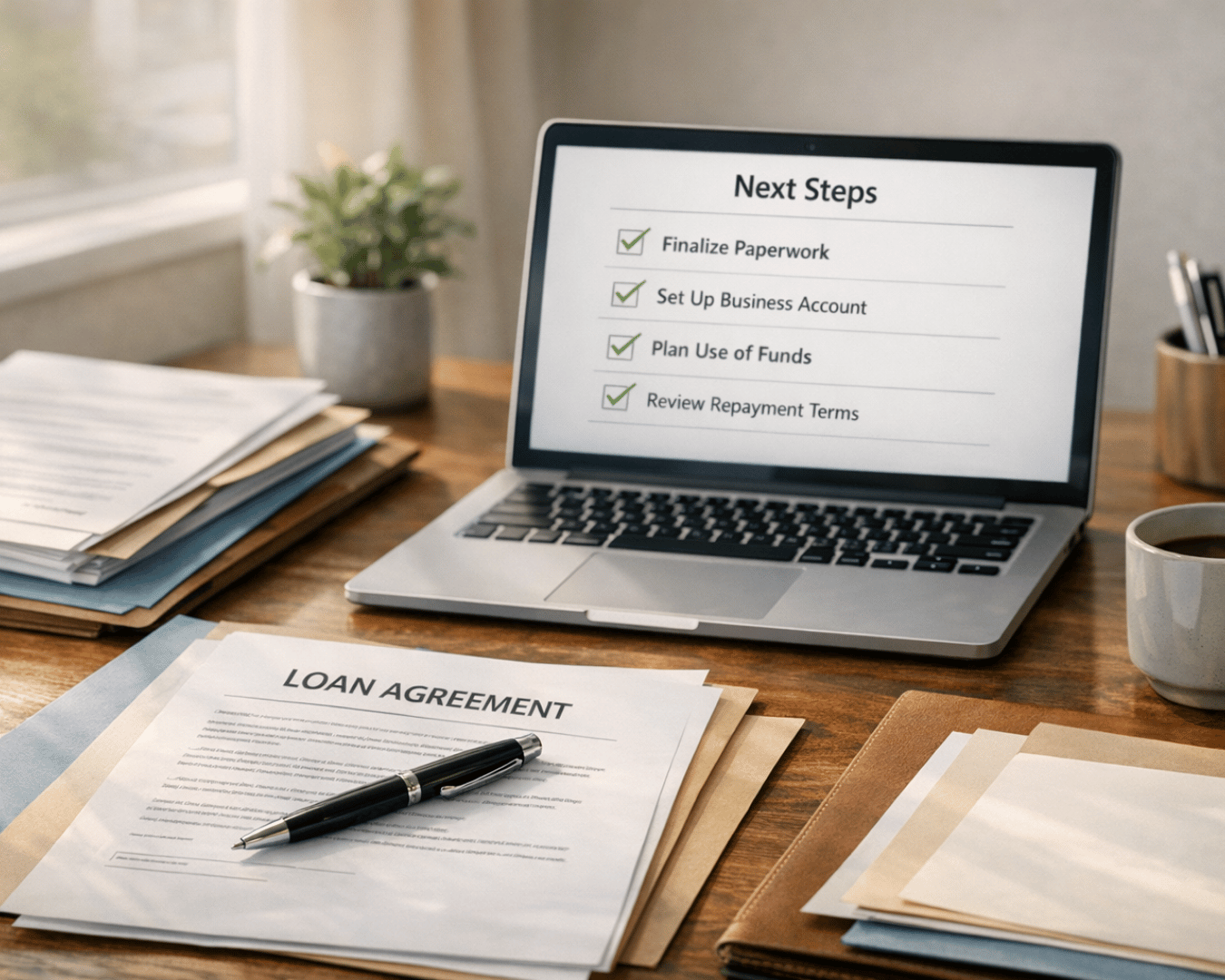
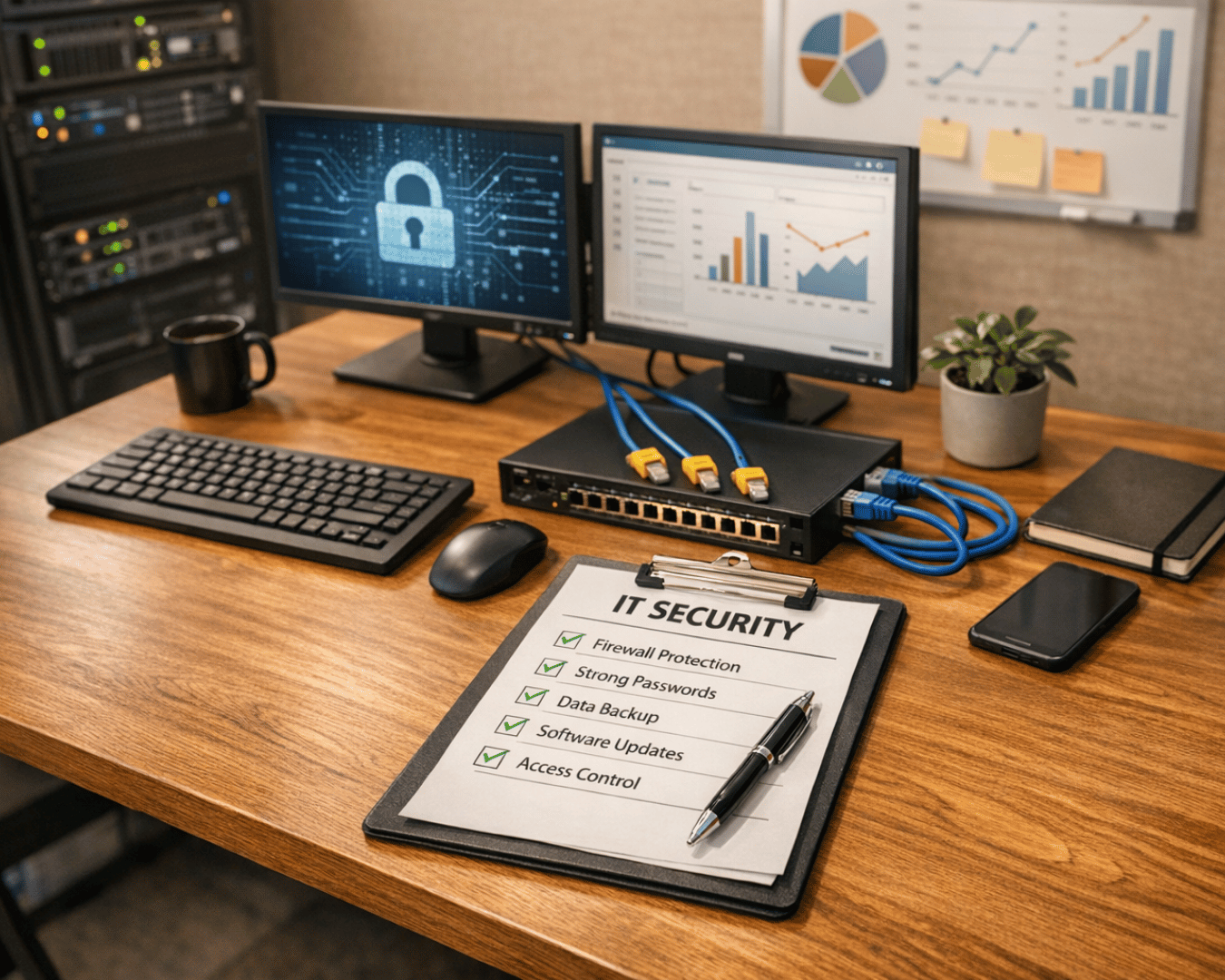
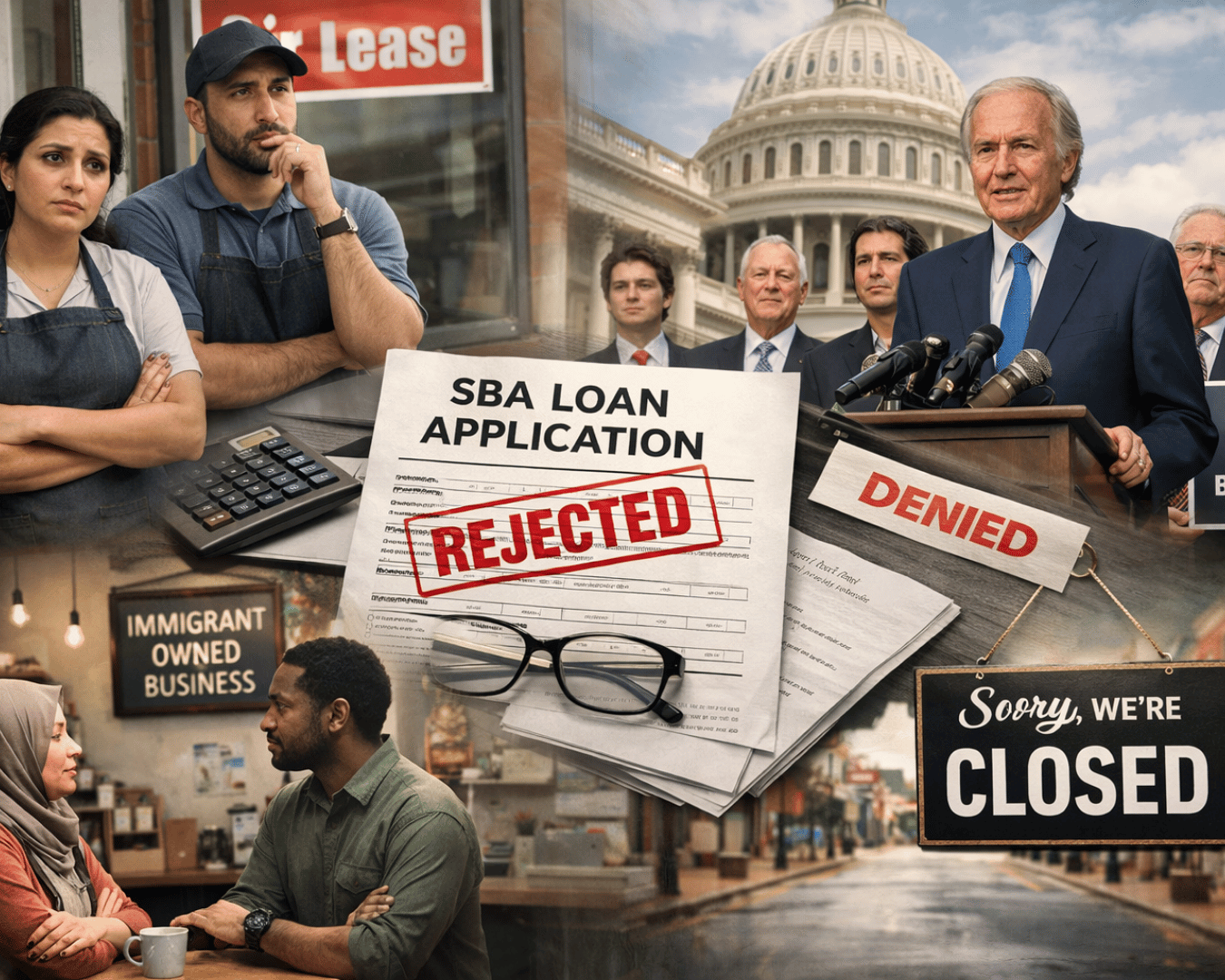

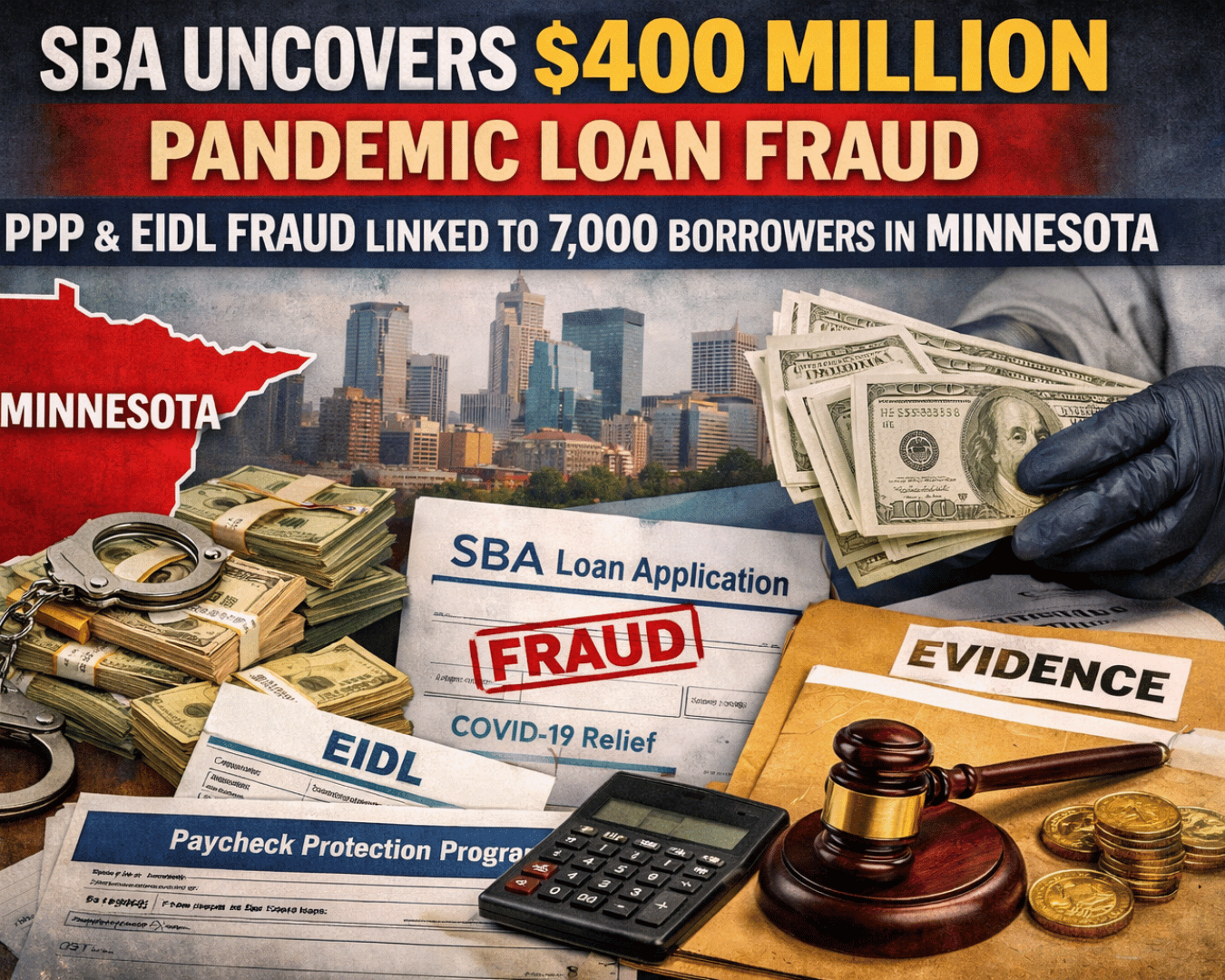

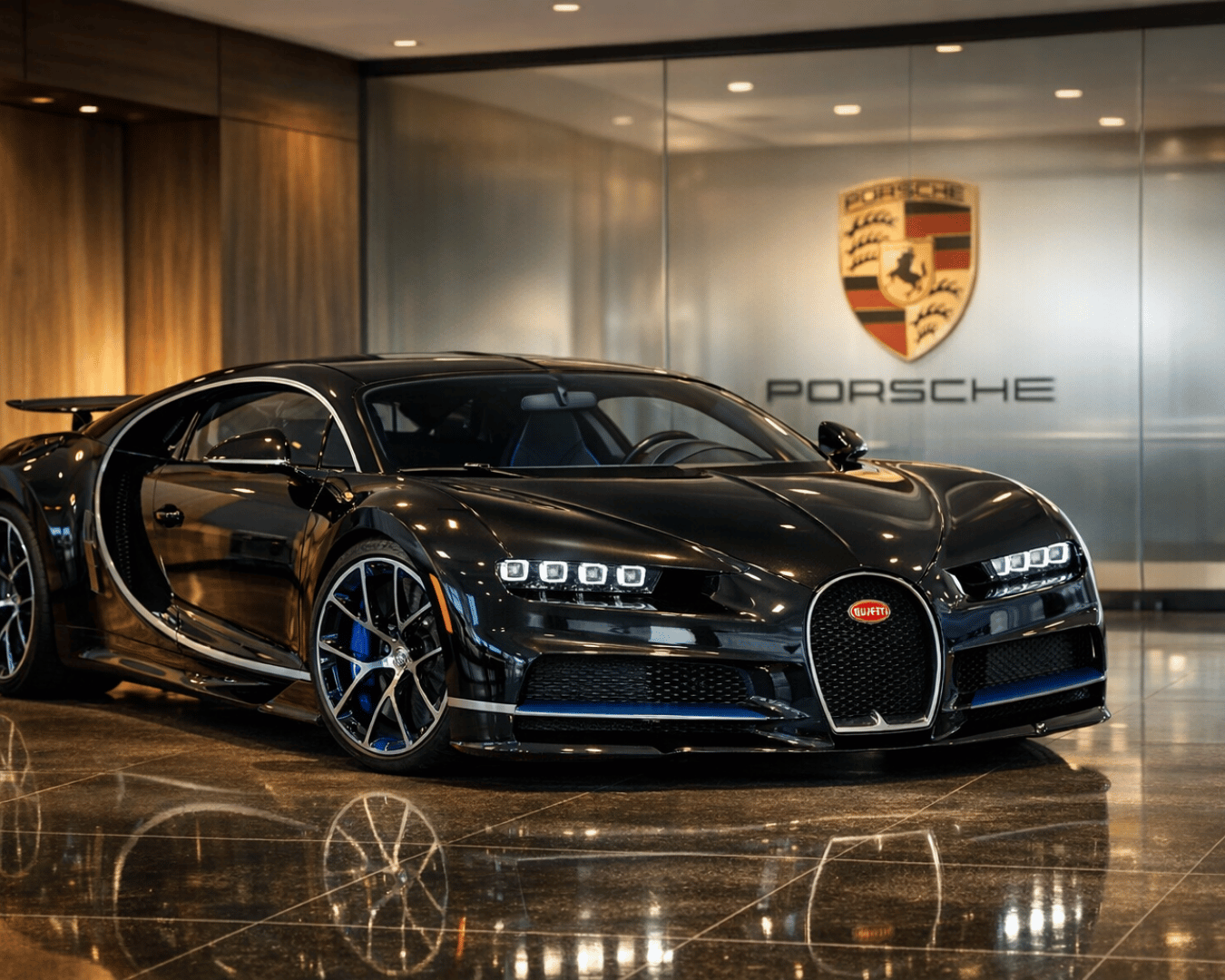
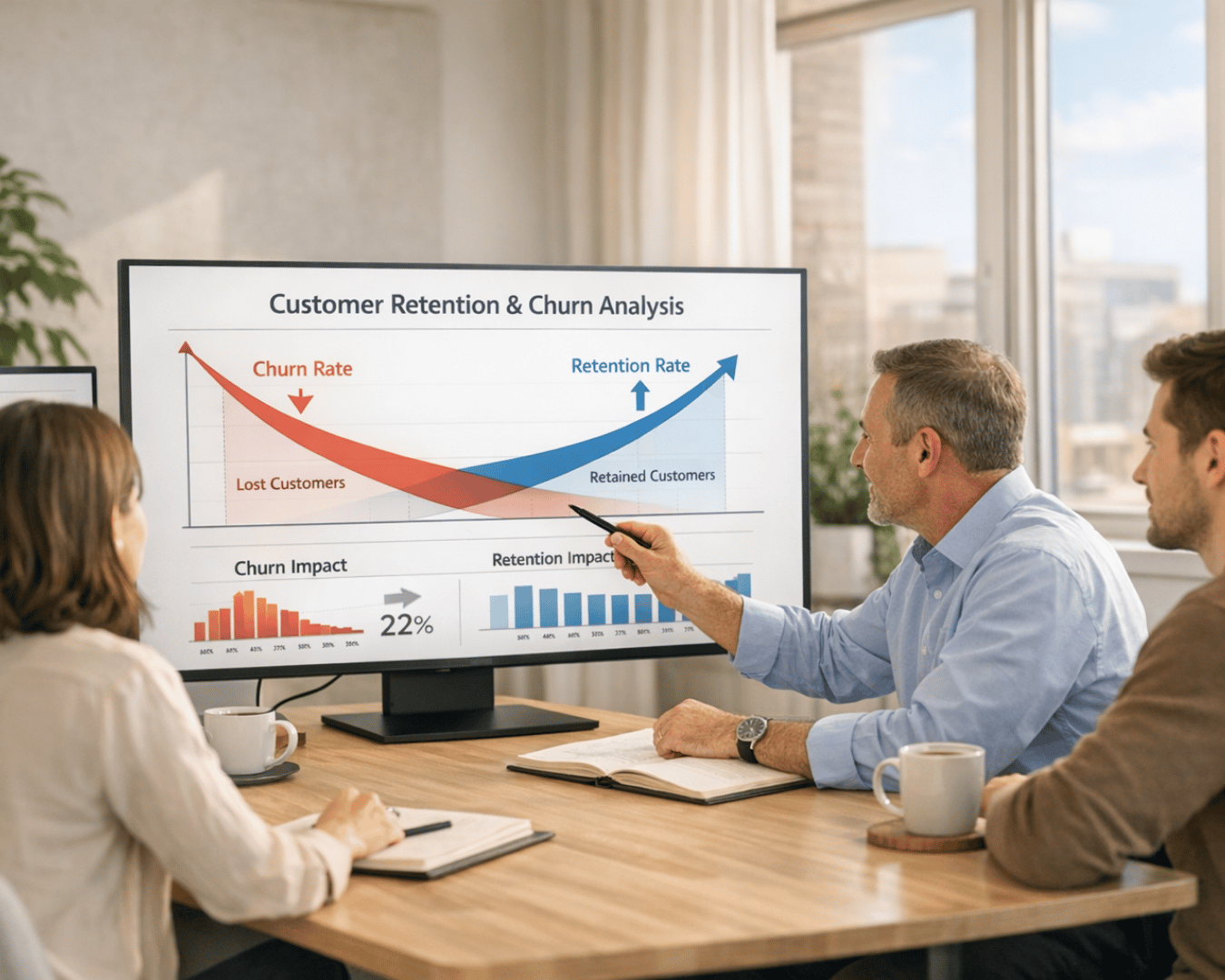
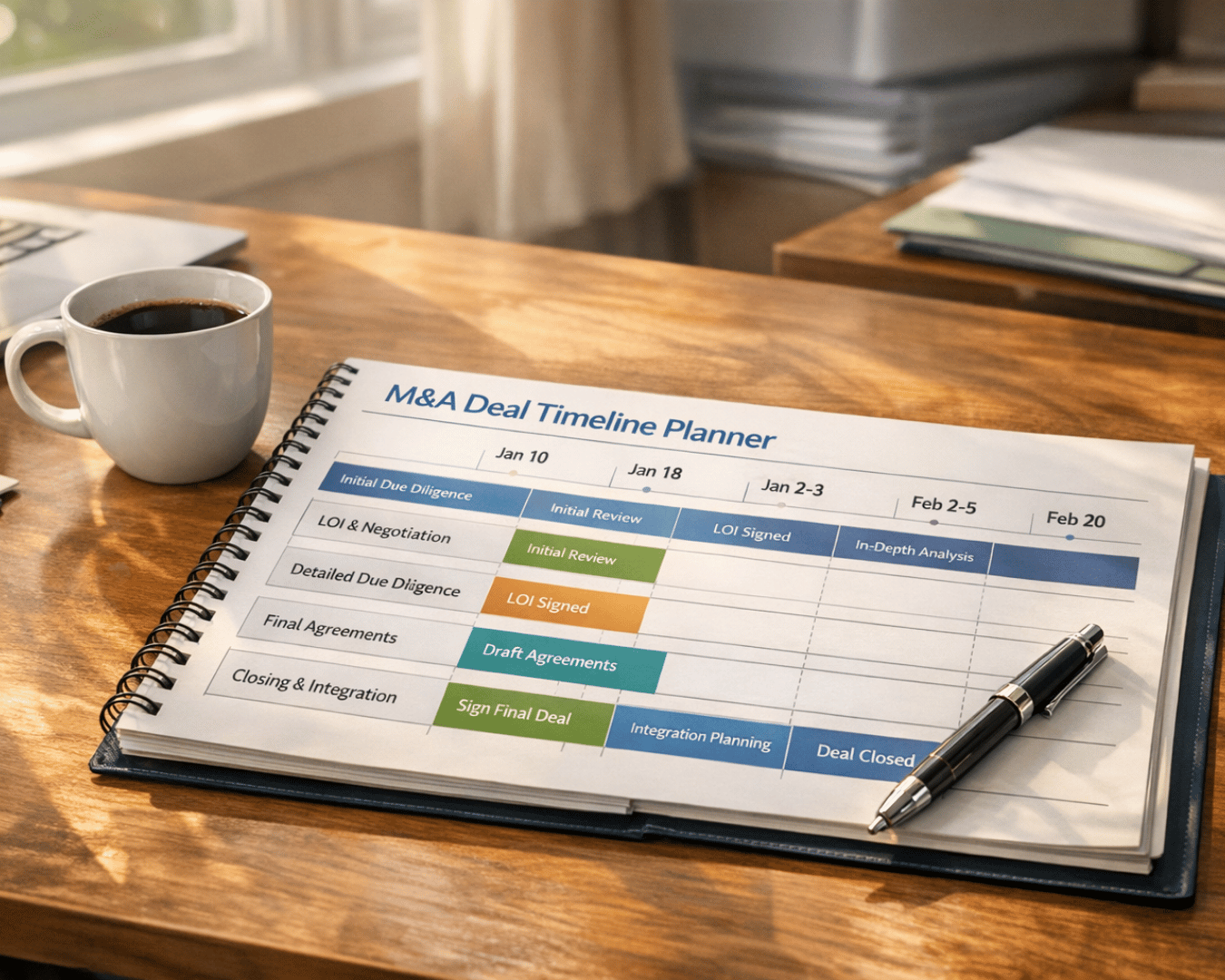
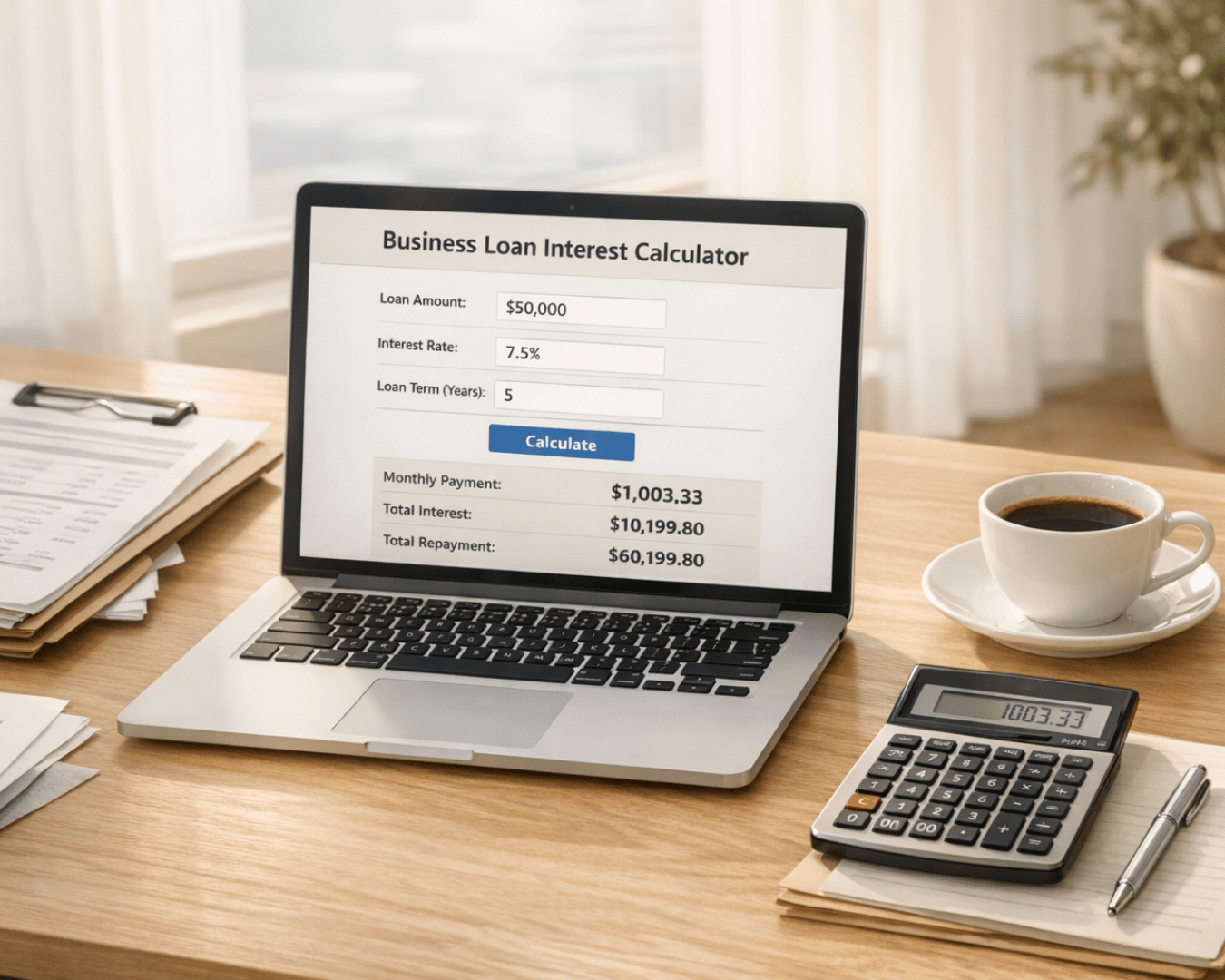



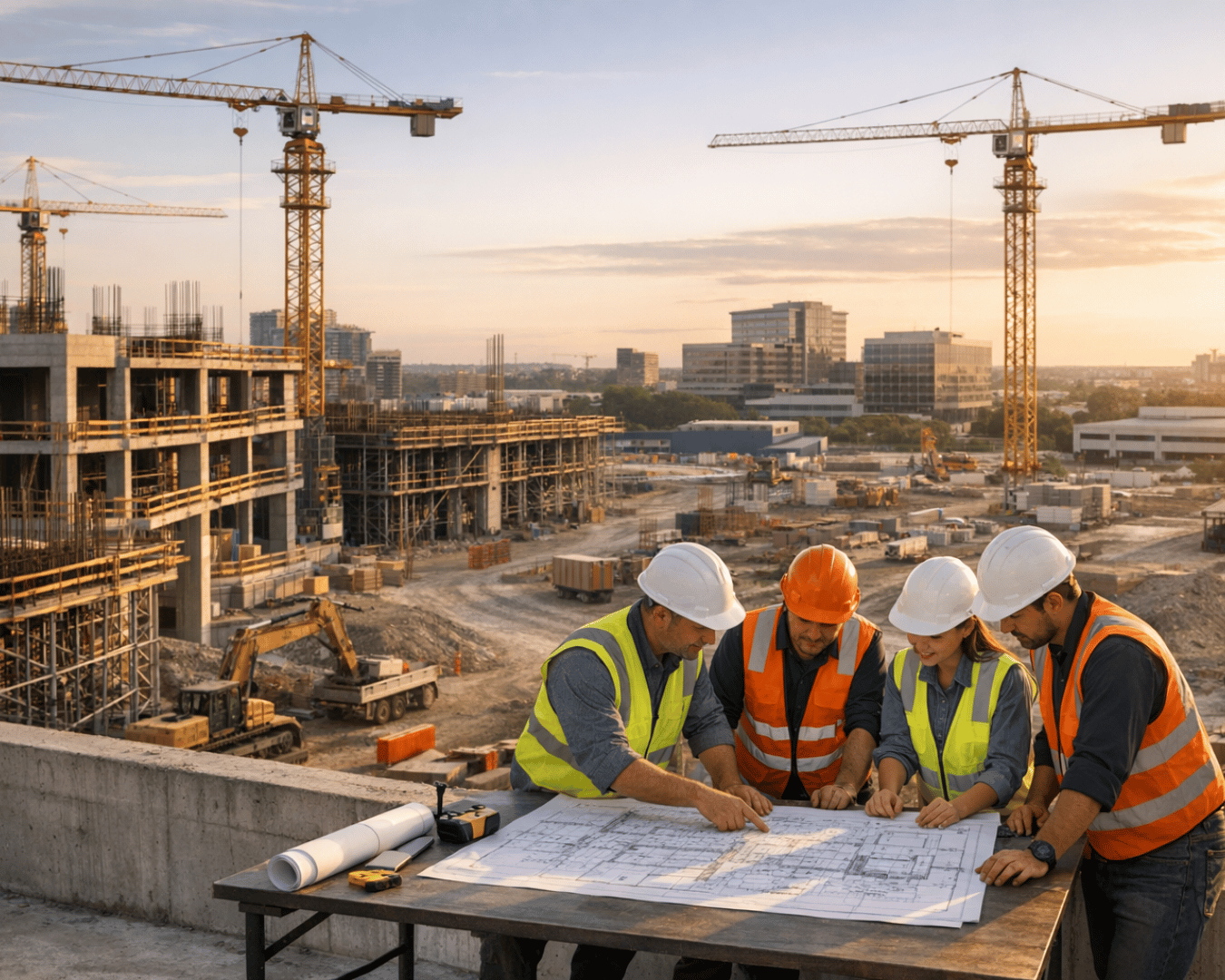


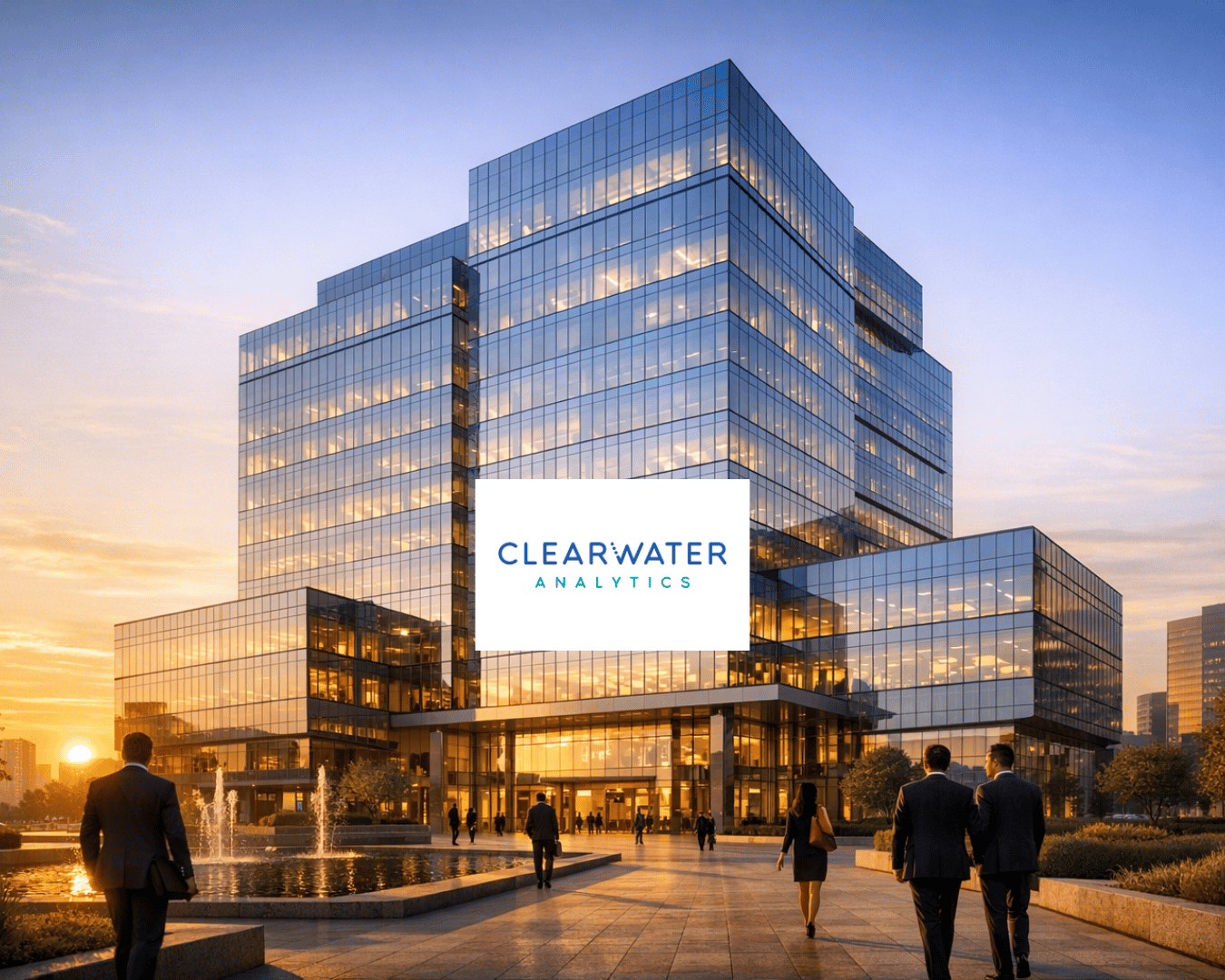
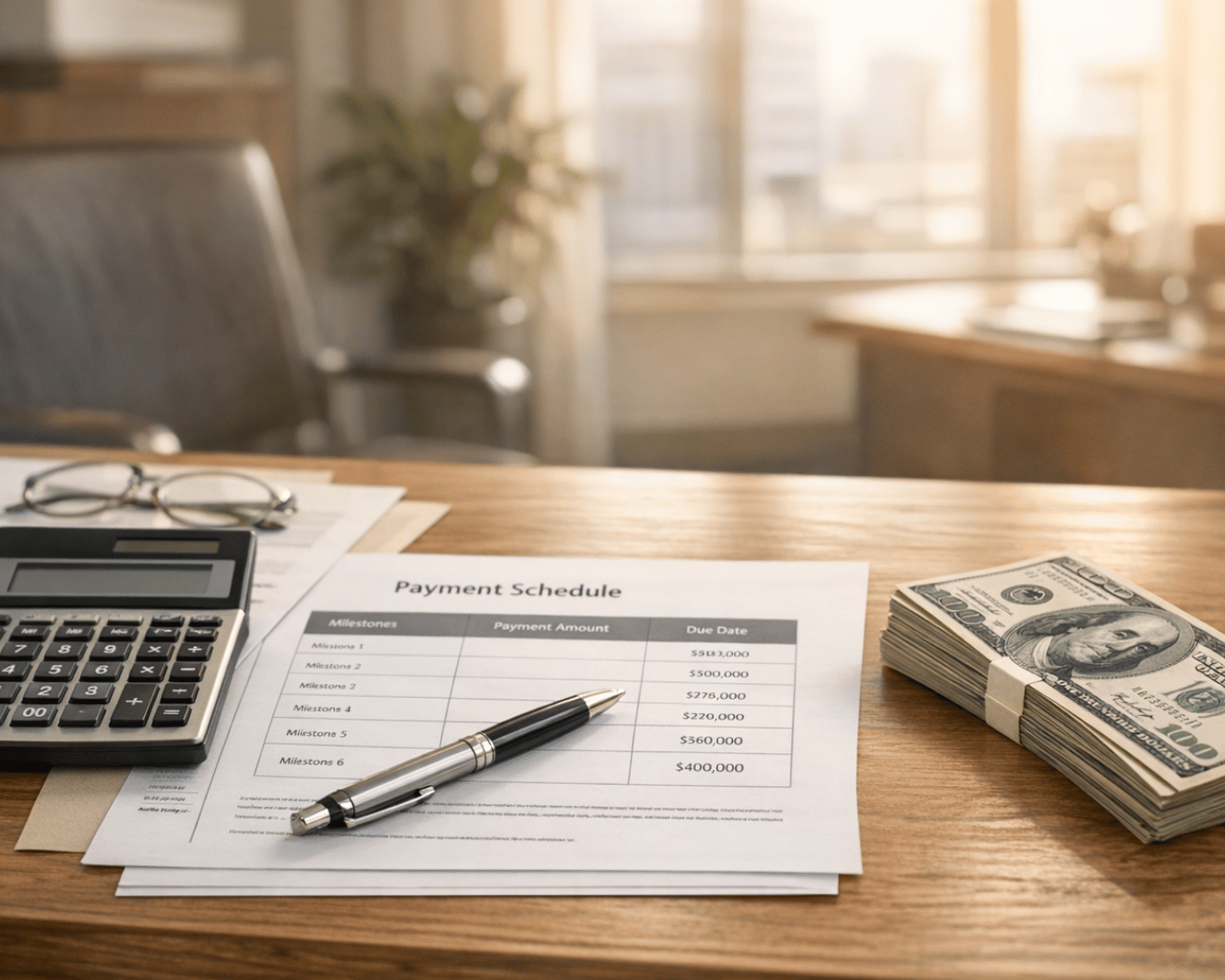





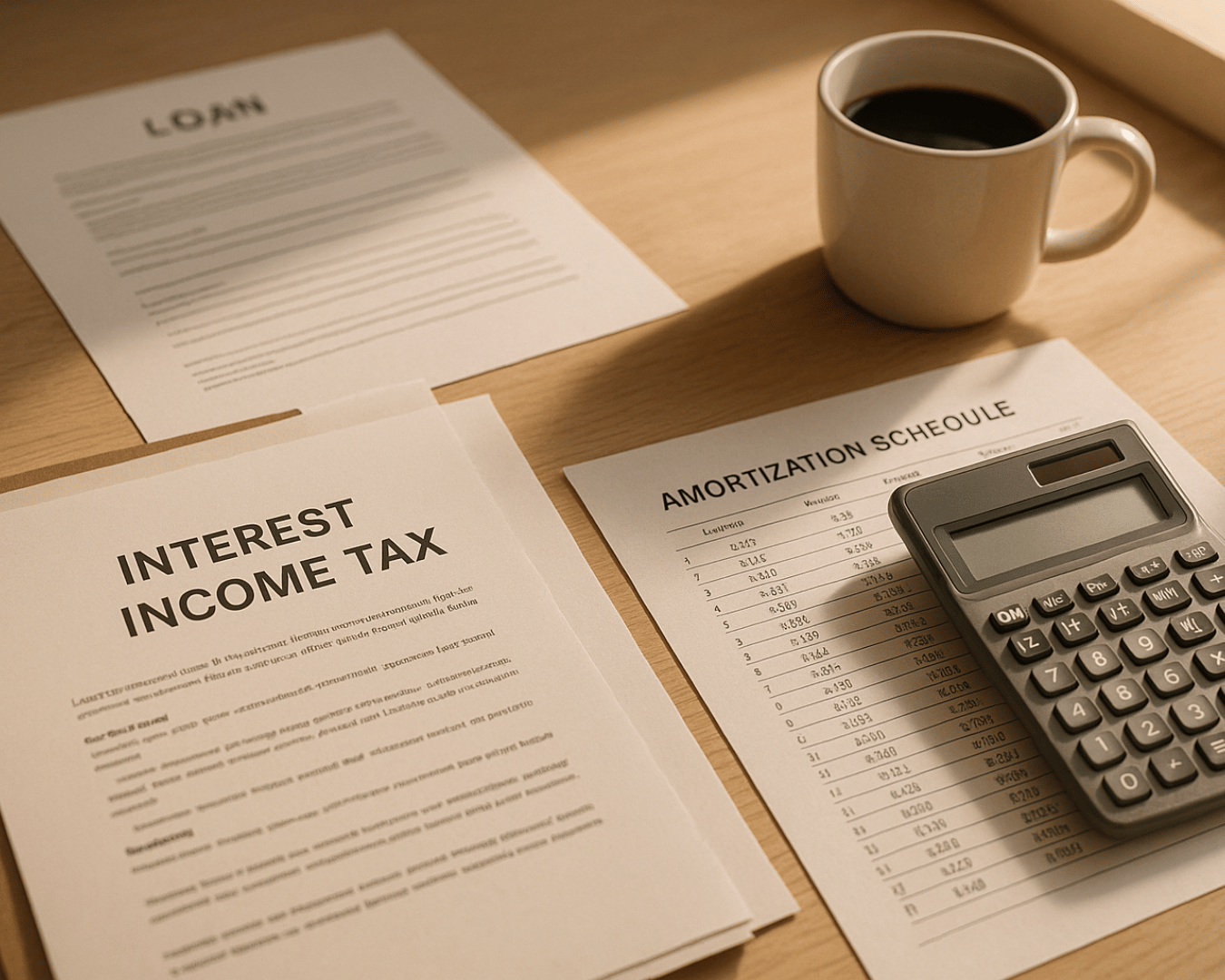



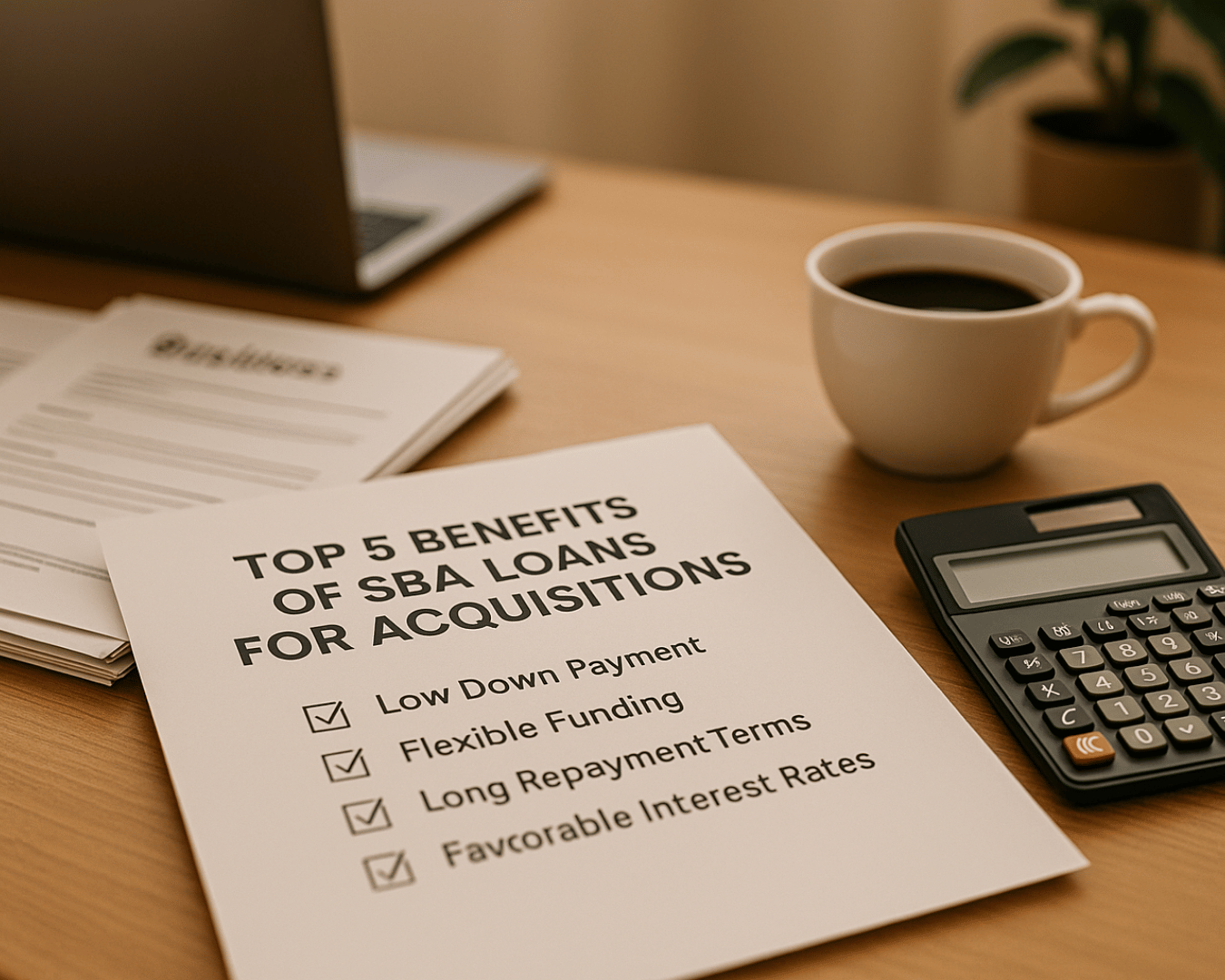

.png)